Henry Ford once said: “Half the money I spend on advertising is wasted, the problem is, I never know which half.” Those who still identify with this quotation today, however, have so far neglected the subject of tracking. There’s no need to worry, though! We’ll tell you how to get the most out of your media budget through good tracking, identify relevant KPIs and run your online store successfully. The foundation of a successful online store is solid data generation through so-called tracking tools.
Basis: Data collection in the online store – tracking data
The word “tracking” has already become firmly established in marketing jargon and basically means “to follow”. And that is exactly the point behind tracking in the area of e-commerce tracking: to follow the user’s path. Or, expressed more appealingly: to track the user’s behaviour in order to optimize your offer to the user. To do this, tracking tools such as Google Analytics and Google Tag Manager collect key performance indicators (KPIs). These key performance indicators can be used to identify weaknesses and record progress. In general, tracking is the basis for a continuous, goal-oriented optimization process. Only those who continuously improve can hold their own against the competition in the long term. Tracking is also essential for evaluating the return on investment (ROI).
In the following, we will show you how to define SMART goals and determine the most important KPIs from them in order to optimize your online store in a sustainable and revenue-oriented manner. Learn more about setting up tracking tools in our blog article: Integrate Google Analytics: E-commerce Tracking
Define SMART goals and KPI’s for the online store
A well formulated goal meets the criteria of the SMART principle:
- Specific (specific)
A specific goal means that you define a goal that allows the current state to be compared with the target state. An example for your online shop might be: “In 2019, product X generated sales of 300,000 euros. In 2020, I want sales of product X to increase 10 percent compared with the previous year.”
- Measurable
To make a goal measurable, you require a specific target figure – for example, the 10 percent from the previous example. At the end of 2020, by comparing the sales figures, you can accurately measure whether the increase of 10 percent that you wanted has been achieved. Another important measurable goal might be a budget limit. “In 2019, product X generated sales of 300,000 euros. In 2020, I want sales of product X to increase by 10 percent compared with the previous year, and that with the same marketing budget.”
- Achievable
Make sure you are realistic about your goals. Otherwise, you will frustrate your employees or invest time and money in optimisation processes that are doomed to failure, right from the start. Always pay attention to which resources are available to you compared to your competitors. If your competitor has a stronger position than you both financially and in terms of personnel, you should focus on the niche products that they don’t stock – or advertise on a channel that the competitor doesn’t use.
- Relevant (relevant)
This point may sound obvious, but so-called sham goals can creep up on you more rapidly than expected. Measures are often defined as goals, for example, “To rank among the first 10 search results for the keyword summer dresses.” Your actual goal, however, is “to increase sales of a summer clothing product without investing more of your media budget in ad campaigns.” Producing content in order to rank well for the keyword of summer dresses and therefore generate organic leads is a measure, and not a goal.
- Scheduled (time-bound)
Every project requires a clear deadline. You can only measure the success or failure of a project and draw conclusions for future projects if you set a deadline. In our initial example, to draw a representative comparison with 2019, the deadline is the end of 2020.
The general KPIs in e-commerce
Only after you have defined your goals, it makes sense to define the relevant KPIs to measure the achievement of your goals. As already mentioned, there are already some standard KPIs that are given to you by tracking tools like Google Analytics or the Google Search Console:
01. Page visits: unique users / Click-through rate
This value indicates how many individual users (unique users) have visited your online store over a certain period of time. The period can be freely selected in Google Analytics and is already visible on the overview page. If you want to go further in depth, go to Target group > Behavior > New and returning. There you can see which users visited your page for the first time in time period X, and how many users revisited your page. If you sell expensive products that have a long lifecycle, it will be more important for you to reach a particularly high number of new users per month. If you sell inexpensive lifestyle products, it will be more important for you to have a particularly high number of returning users.
02. Number of individual sessions
Unlike users, the number of sessions indicates how often your website has been accessed. It is important to distinguish between users and sessions. The same user can visit your website at different times on the same day. The number of users therefore always stands for the so-called “unique visitors” and the sessions provide information about how often the users have visited your website on average. For example, if you have 10,000 users and 20,000 sessions per day, the users have visited your website twice on average. If you want to know exactly how many users have visited your website and how often, take a look at the table under Audience > Behavior > Frequency and Recency.
03. Duration of visit / Time spent on the website
Another important key figure is the dwell time on your website. A short dwell time does not necessarily have to be negative. With a crisp, short landing page, a short dwell time that correlates with a high rate of sales can be positive: The customer has been directly convinced by the little information. The situation is different if the dwell time is particularly short for your detailed guide or blog articles. Under Behavior > Website Content > All Pages, you can enter the URL of a specific product website in the search mask to view the dwell time, entries and bounce rate exclusively for this page.
04. Bounce rate
The bounce rate provides information about how many visitors access the website, view only a single page and leave the website presence again. A high bounce rate is usually accompanied by a low conversion rate – but this does not always have to be negative, as the above example shows. Especially with landing pages that are detached from the company’s other web presence, a high bounce rate is not a bad thing as long as the majority of users have performed the action required by the landing page (downloading a whitepaper, filling out a form, buying an article).
05. Access via different end devices
It’s always important to keep an eye on which devices are getting the most traffic. Under Target Group > Mobile > Overview, you can see exactly how many of your monthly visitors come via mobile, desktop or tablet. If you have an extremely high bounce rate and many visitors come from mobile devices, this could be an indicator that your online store is not responsive.
06. Access sources:organic accesses & paid accesses
If you want to gain more independence from paid channels like Google and Facebook ads, you should track how many people reach your website via organic search results. You can find this value under Acquisition > Overview. There you can identify the ratio of traffic coming through your paid channels to traffic coming through organic search, internal email marketing, or external sources. If you also want to identify which search queries make up the organic traffic, go to Acquisition > Campaigns > Organic Keywords. If no relevant keyword is listed here, you should urgently optimize your content according to the known SEO guidelines.
Define relevant KPIs for your online store
In addition to the standard KPIs, you can also record your own KPIs or conversions in Google Analytics. To do this, go to the Manage > Data View > Target Projects > Create Target Projects section.
Important conversion goals and KPIs for your online store are definitely the following:
01. Favoritization of a product / placement of a product in the shopping cart / purchase abandonments and completions.
If several of your products are favoured but few purchases are actually made, you can use a discount campaign to entice people to buy the favoured items. Or, if the key figures for “placement of a product in the shopping cart” and “complete purchase” differ significantly, this can indicate a bug or an unsatisfactory range of possible payment methods.
02. Average shopping cart value
This value is calculated by dividing your sales by the number of sales. If you find that you have a lot of sales but a very low average basket value, try to push it with bundle products or cross-selling.
For more strategies to increase your shopping cart value, check out our article: E-commerce marketing: 9 helpful strategies.
03. Cancellations & return qoute
In addition to the sales transactions, it is also important for you to track the number of cancellations. Too many cancellations mean customers are dissatisfied with your product. This, of course, has a negative long-term impact on sales.
04. Cost per order (CPO)
To determine whether a campaign is profitable you can calculate the cost per order, i.e. how much of your marketing budget you spent, on average, for each purchase. To calculate the CPO, you need to know the cost of the specific campaign. You then divide this by the sales that you achieved during the campaign. You can find these key figures for your Google Ads campaigns in Google Analytics under Acquisition > Google Ads > Campaigns. For social media ads, you can find these key figures in the relevant social media account. For example, if you invested a budget of 4,000 euros for a campaign in July and made 230 sales, your cost per order would have been roughly 17 euros. Things become critical if the CPO is close to the average shopping cart value – or even exceeds it.
05. Click-through rate (CTR)
Another indicator that makes the success of your campaigns measurable is the click-through rate. This is calculated from the number of clicks that your ad receives divided by the impressions, multiplied by 100 percent. This shows, as a percentage, how many people saw your ad but didn’t interact with it. If the term “impression” doesn’t mean anything to you: whenever an ad is shown to a user, it counts as an impression. For example, if an ad appears 350 times in the Facebook feed of different users, these are 350 impressions. It is unclear as to whether the user saw the advertisement or simply continued to scroll. That is why the CTR value is important. After all, if an ad has a very low CTR value, i.e. a lot of impressions but very few clicks, the cost per click (CPC) increases. To give you a feel for what is considered a good CTR: for Google Ads, any CTR over 2 percent is considered above average.
KPIs at the online store: Recognize and use correlations
Ultimately, you determine which values are of interest. Make sure that you don’t define too many conversion goals and KPIs. Otherwise you will lose the overview afterwards. Only record the KPIs that are really important for your long-term business goals. In addition, it is always important that you correlate the KPIs in the tracking tools. Only from conspicuous correlations can you grasp connections and formulate appropriate optimization measures for your online store.
Need more tips on how to run a high-turnover online store? Then subscribe to the IAW newsletter. You’ll receive regular articles from industry professionals. Let’s Rock the E-Commerce!